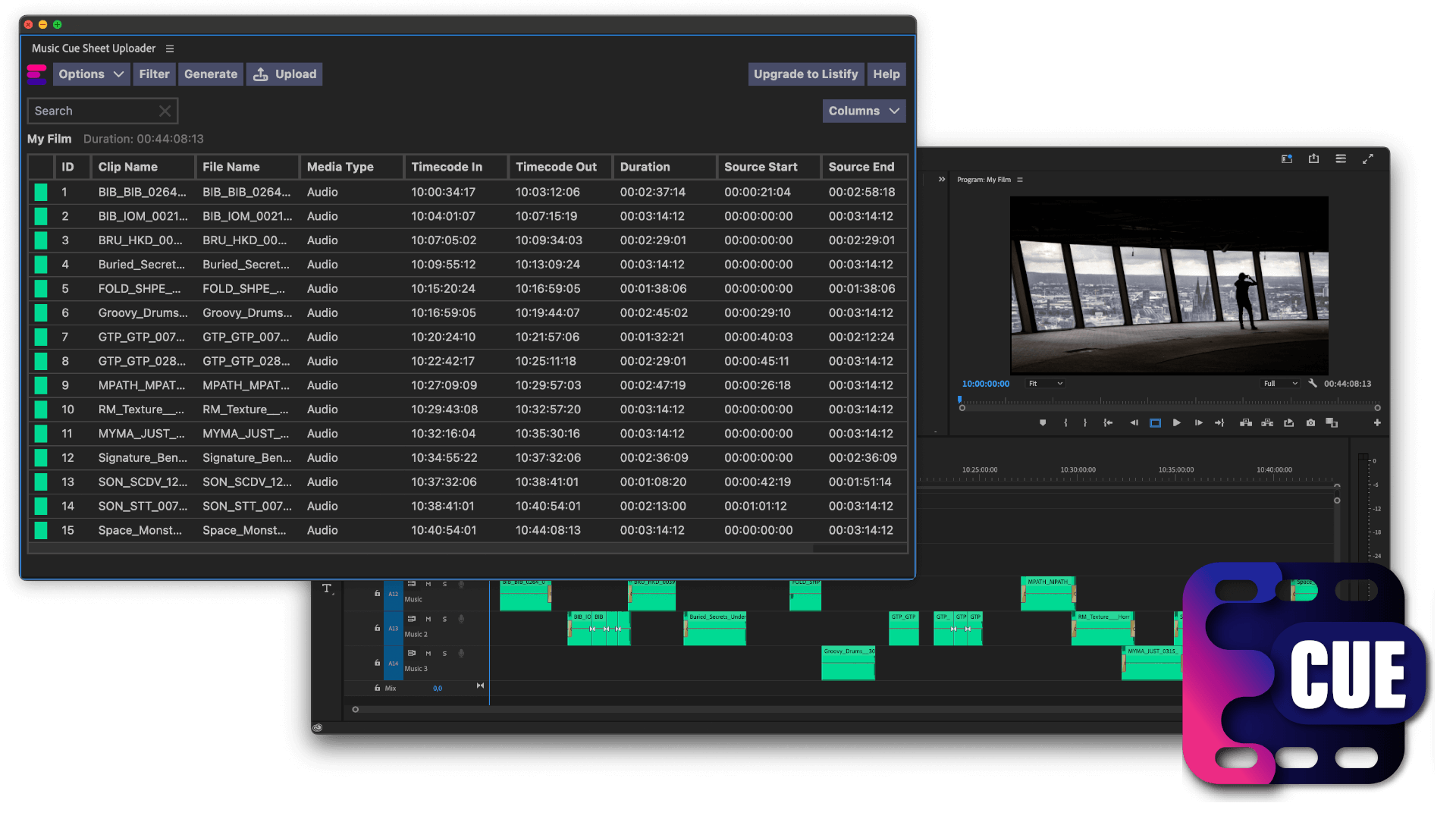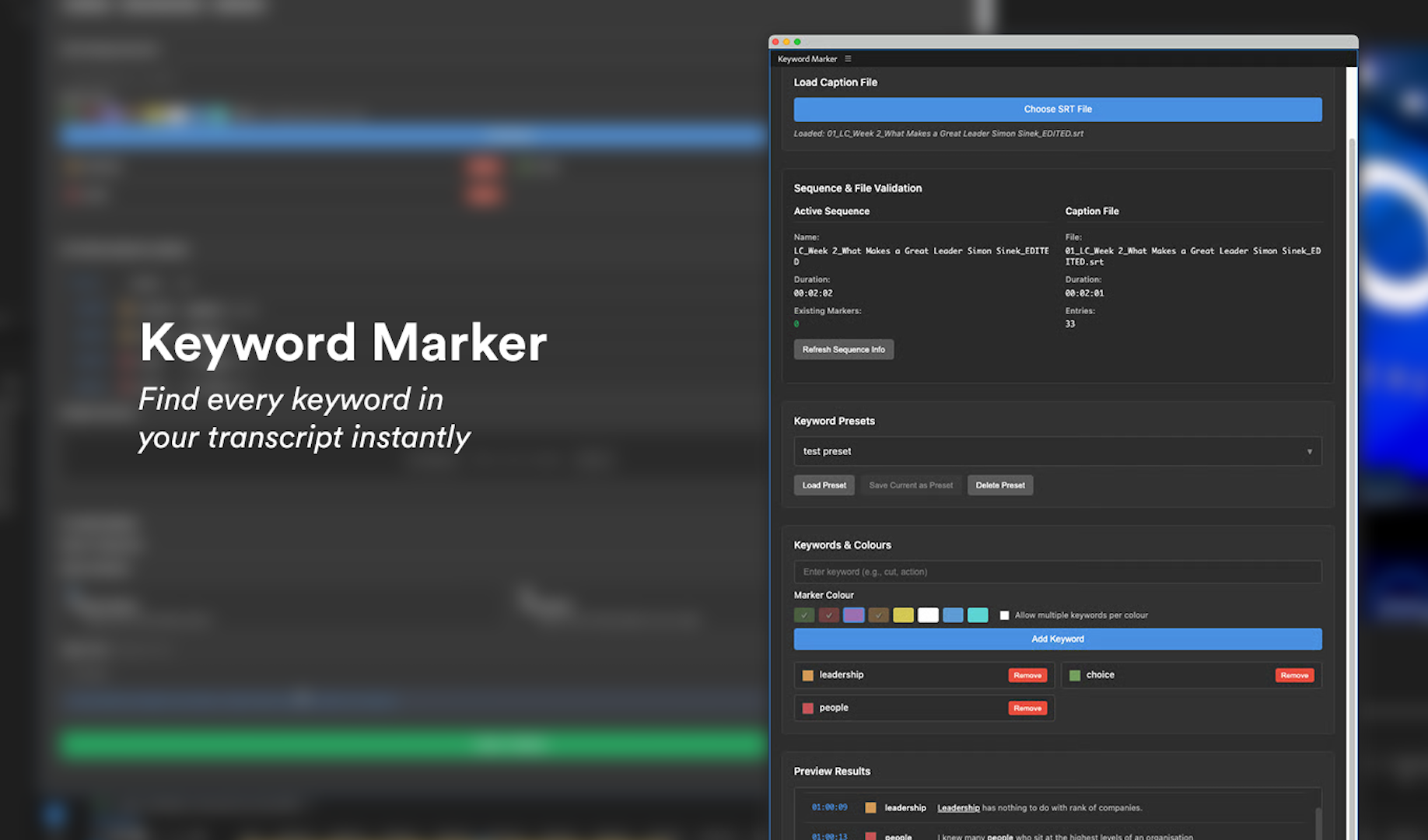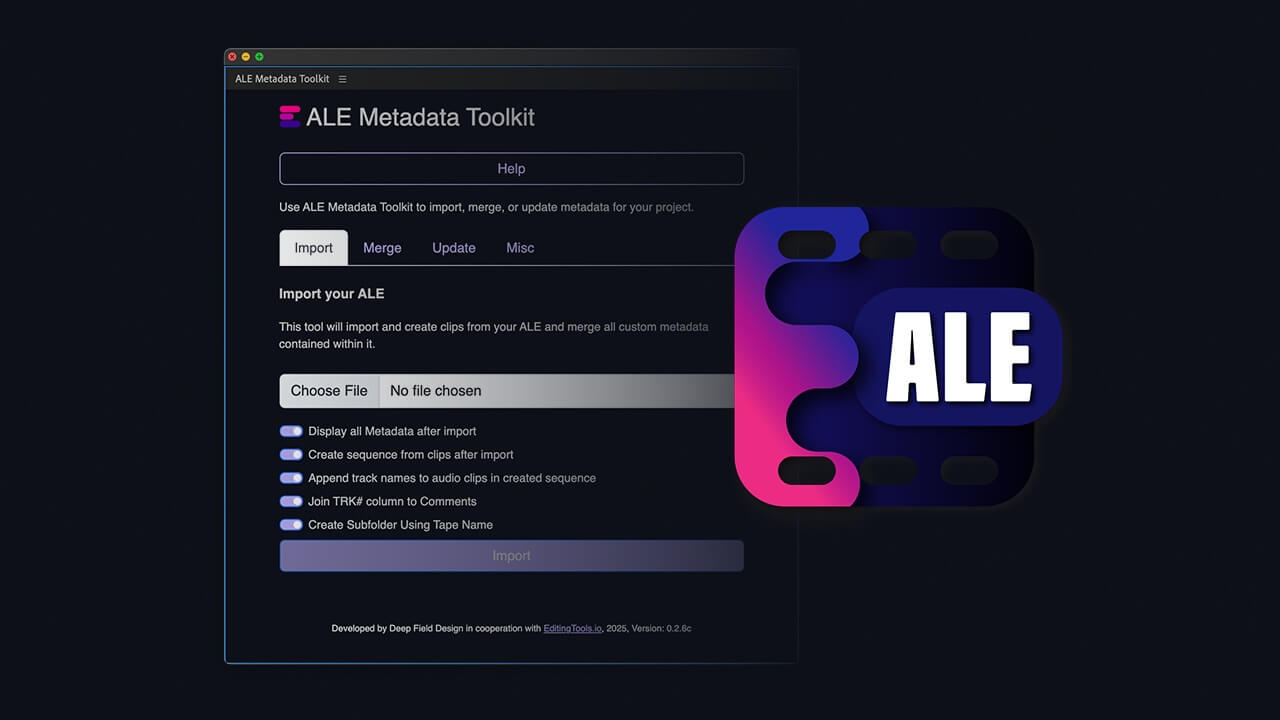Timeline to Clip Marker Converter
With this plugin you can easily convert all timeline markers to clip markers. You can also select the video layer where to place them and remove the timeline markers automatically after conversion. Use this plugin to place all timeline markers on video clips.